Developer Tools
Previous
Upgrade to 3.x
Loading...
We provide a plugin for inspecting page elements to help developers more easily develop applications.

First, initialize in your project code:
// init window hookwindow.__x6_instances__ = []const graph = new Graph({ ...blablabla })window.__x6_instances__.push(graph)
Then you can see the AntV X6 section in the developer panel.

Here, we can inspect the graph object and the elements within the graph:
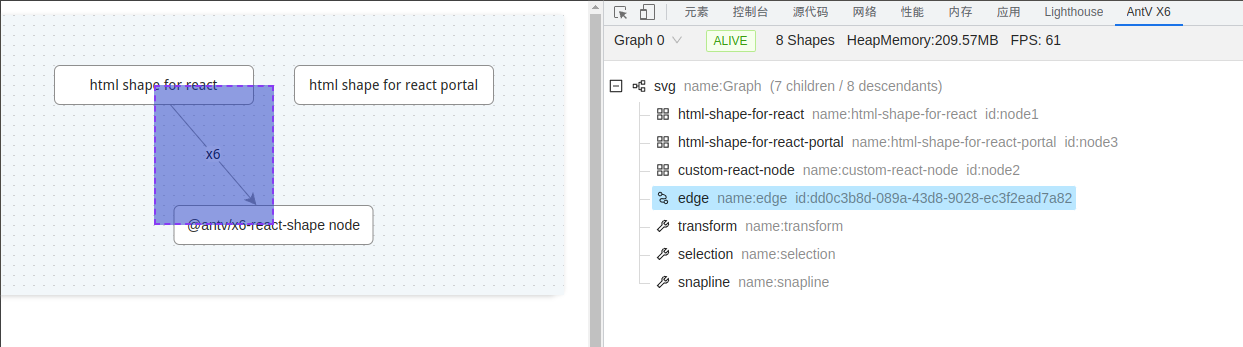
It also supports modifying element properties:
